So this week I was assigned the job to design Flip Clips covers!
These covers were 10 x 10 inches that will be dicut (creating holes) that will display the flip books inside.
I designed a total of 2 covers for two individual companies (Nickelodeon and Hasbro) and this was presented to Simon & Schuster on Tuesday.
This is my sketch for The My Little Pony Flip Clips. I deiced to use one of the background designs for a spread from the My Little Pony Wedding in Canterlot. Here I drew onto of the image, I decied to crop off most of the ground making the main focus to be the sky.
Layout Breakdown:
After doing a ton of research on the project I think its safe to say that I understand the concept of My Little Pony. (Left side is my sketch darkened)
Since my main focus was to be on the sky I wanted the ponies to really pop against the blue. In my layout I deiced to have all the ponies placed against one another on the left side of the cover.
In the top corner I chose to have the flying ponies near the clouds and then the others surrounding the dicuts, all facing inward. On the right side of the page is the created clouds (using the pen tool in Adobe illustrator and building a mask to cover the rest of the art). Inside each cloud I took a scene from the movies or the ebooks and filled the clouds (Hasbro has the final say which scenes we get to use). At the top center page I took the My Little Pony logo from our Style guide and placed it in the center of the page. I also thought of typography and decided to go with the font called Hopeless Heart (the blue sticky note). This font is mainly used for interior spreads and back covers.
There is the original 6: (From Left to right) Pinkie Pie, Rainbow Blast,Rarity, Twilight, Applejacks, and Fluttershy.
Monday Cover Reviews:
Cover review is a large meeting that consists of all the graphic designers,art directors, and creative directors, and marketing team.
Here it is just like Herring's class critiques!!! Which was very cool! I pitched my covers and literally wrote on my artwork and took in their advise. Not only did I learn how to think of the cover from an artistic perspective but also financially.
On the left is a finalized design of The MLP Flip Clips book. Here this project was presented to Simon & Schuster and Hasbro on Tuesday.
Layout Breakdown:
The second cover I designed was for Spongebob Squarepants! Here I took the same layout design from the My Little Pony Flip Clip. From a marketing persepective if we harness the same elements of the cover we can apply it to several differnt clients. EX: The Avengers, Dora the Explorer, Seasame Street, Barbie, Hello Kitty...etc.
On the right is my sketch for Spongebob. I put a sheet of tracing paper and placed it over another cover created by our lead cartoonist and senior design David.
This book cover is going to be 10 x 10 inches. In the top left hand corner I will place the Nickelodeon logo and also the Spongebob Squarepants logo.
Along the left side of the page will be Spongebob, Patrick, and Plankton. On the right side of the page will be the dicuts of fun water blurbs( here I designed the blurbs in Adobe Illustrator with the pen tool and masked the rest of the remaining art).
During Cover review on Monday we as a team decided to change up the bottom line tagline of the book. Originally it was 6 Spongebob Stories, but now it is 6 Spongy Stories!
Cover 1 Editing:
Here is my first design. After receiving advise from my art directors I had to go back and revise several things to the cover.
Things to Edit Part 1:
Find a new image of plankton
Edit the flip pages in the lower corner by having the orange wrap fully around it.
Cover 2 Editing:
Here is the notes from my second visit. Together we discussed what needed to be fixed and what would really make this cover pop!
Things to Edit Part 2:
Flip Plankton
Mask Arm
Brighten background with a higher % of Cyan
Flip Stroke colors green and purple
Fix pages and curve stroke.
Here I followed the instructions but added a few new elements of my own.
New Additions:
So I decied to remove Plankton entirely, because without Patrick or any other side characters it seemed rather odd. Secondly I decieded to add a Cyan blue line with Spongebob stepping over it. As for Spongebob's arm if everyhing goes well with Nickolodeon they will assign an artist to draw in a new arm (so it looks like Sbob is holding up the dicut purple blurb). And Example of what we are thinking of is on the image above. Next to my doodle Skeleton.






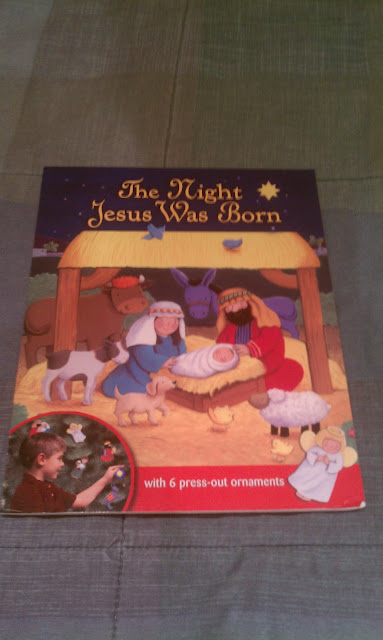



















.jpg)

























